If any of you have experience with Hyperic or Zenoss, and especially if you’ve left Nagios for either, I’d love to hear what you think, whether it be a sales pitch or a warning.
]]>(Incidentally, when I get around to it, I think I’m going to pick up an unlocked PAP2 with Sipura firmware from the most enthusiastic ATA seller I’ve ever seen.)
]]> I know I’ve got some professional sysadmins reading this, so:
I know I’ve got some professional sysadmins reading this, so:
I seem to have slept through the period around 2004 to 2006 where USENIX nearly got rid of SAGE, and then didn’t, and then some people who wanted SAGE to be rid of USENIX formed LOPSA, and so on.
But I was all set to get a SAGE membership and now I’m not sure if I want a LOPSA membership instead, or as well, or something.
So, uh, tell me what to do.
[photo by flickr user “tracer”]
]]> Have any of you used Microsoft OneNote? I am intrigued by its promises but not convinced and it’s not the most straightforward thing to just sit in front of and use (or it is, and I’m overthinking it).
]]>
Have any of you used Microsoft OneNote? I am intrigued by its promises but not convinced and it’s not the most straightforward thing to just sit in front of and use (or it is, and I’m overthinking it).
]]> I need 512MB worth of PC133 RAM for a laptop.
I need 512MB worth of PC133 RAM for a laptop.
Any of you fine folk have a single 512MB SODIMM or a pair of 256MB SODIMMs you feel like getting rid of?
]]>
I recognize the icon but I can’t figure out what it is. It might have something to do with virtual desktops, or I might be misremembering. It goes away when I click on it, or when a window covers it. My suspicion is that I don’t use the program anymore. I couldn’t find anything familiar looking through my Start menu.
Anyone recognize it?
ETA: Aha! It was right under my nose:
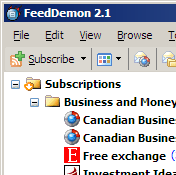
It’s FeedDemon’s default icon for a feed that doesn’t have a favicon. When I first saw it I thought it was FeedDemon, but FeedDemon’s own icon doesn’t look like that so I kept looking. Mind you, I still have no idea why it appears at the top of the screen like that, but that certainly narrows down where to look.
]]>But that means I have to choose another registrar. Looking around mailing list archives, forums, and Usenet, the wizards are telling me both yes and no (and are recommending Registerfly, which suggests that maybe their advice isn’t so hot anyhow).
So, can any of you recommend me a registrar for .ca domains? I don’t have many needs or requirements, but I do have a couple: the company must be Canadian, because they will be more used to handling .ca and because I’d rather my money stay up here; they must offer bare DNS registration because I don’t want DNS hosting, web hosting, forwarding, or anything other than a form to put in my own nameserver addresses; and they must charge around $15/domain, not the old $30-40.
So far I’ve heard good things about NamesPro.ca, $12.88 and based in Vancouver, DomainsAtCost, $12.95 and in Ottawa, and BareMetal, $12.99 in Victoria. Do any of you have experience with those, or have one you think I should use?
Update: NamesPro.ca is awesome. Transferring everything took about a minute, which is the smoothest CIRA-related transaction I’ve ever seen. After that I noticed that DomainGeeks had set me up two identical CIRA users, so I sent NamesPro a support request wondering how to fix that, and their response took about ten minutes; within an hour I was back to one user. Yay for good customer service!
]]> Do any of you folks have Toshiba laptops? Specifically Tecras, although I’m open to any comments, really.
Do any of you folks have Toshiba laptops? Specifically Tecras, although I’m open to any comments, really.
I’d like to pick up a laptop for school instead of using my work laptop for both. I’m after something close to what I’ve got now, a Dell D600: business-class rather than home, Centrino somewhere in the 1.6GHz range, trackpoint, SXGA or better screen (not 1024×768). I know that Dell Latitudes and Thinkpad’s T-series comes in where I want it, but the third major player in refurb off-lease laptops around here is Toshiba which I know little about.
Basically, if you’ve had a recent one, let me know what you thought of it! And if you’ve had one and you’ve had a Latitude or Thinkpad, let me know how they compare. And if you happen to know the difference between the M-series and S-series that’d be useful too, since I can’t seem to find out anywhere else.
I did have Toshiba laptops in the past, but I don’t think I could base my opinions on a T1000 or T5100!
]]> Candice and I went to Costco today and picked up a membership. We forced ourselves to only look around on our first trip, lest we accidentally come home with a new TV or something. It’s pretty much what I expected, with a bit more grocery and a bit less other stuff.
Candice and I went to Costco today and picked up a membership. We forced ourselves to only look around on our first trip, lest we accidentally come home with a new TV or something. It’s pretty much what I expected, with a bit more grocery and a bit less other stuff.
One thing I have realized, though, is that it really takes a different kind of shopping than the grocery store does, because of the shifting inventory and the club-pack quantities. I know that some of you folks are die-hard Costco fans. What techniques have you found useful for getting as much out of your Costco membership as you can?
]]>So since I recently lost 200GB of data at home when both disks in a RAID set failed at the same time*, I figure I might as well use that for backing up. I do have a 35/70 AIT drive at home, but the new server has 320GB total, and that sounds like a lot of work changing tapes compared to shoving it over the network.
But to back up there I have a few requirements, or at least I think they are requirements, and I want to poll the lazyweb to see if I’m way off base or if there’s something that will already do all this for me. So, my requirements:
- Incremental. I can’t upload all 320GB nightly or even weekly. It doesn’t have to be completely bandwidth-cheap like rsync, but it has to at least be incremental at the file level.
- Encrypted. I’m backing up things like tax records, so I don’t want anyone at Dreamhost to be able to see the data. I don’t even want them to know what it is, so both the file and directory names and the file contents need to be hidden from prying eyes. I’m not worried about the existence of directory structures; it’s ok to reproduce the tree exactly as long as the directory and filenames are unreadable.
- Individual files. Dreamhost themselves offer Netapp-style .snapshot directories, so I need to upload individual files and not, say, one giant encrypted cpio archive, in order to be able to take advantage of those .snapshot directories for restoring files from versions prior to the last backup.
- Metadata-friendly. I want to keep file ownerships and permissions so I can restore these files later without having to worry about fixing ownerships and permissions on hundreds of GB of data, but I only have a single userid on the far end with which to store them.
Is there anything out there that comes close to what I need, that’d be extensible in the way I describe, or do I have to write this all myself? Are there any other requirements I’m forgetting? If it helps, at the Dreamhost end I have a Linux shell account via SSH, plus FTP, DAV, and maybe SMB access.
(Brad, brackup does all of this, right? :-)
* Yeah, I should know better. But I had RAID-1 and an unused tape drive, what could go WRONG? What went wrong: A scheduled power outage at home that must have come up badly, that took out what was apparently already a marginal power supply in my file server, which in turn managed to let the magic smoke out of everything it could, including two identical hard drives. Incidentally, as of this server I don’t run identical hard drives in my software RAID sets now! The guy at the computer store was confused but once I explained he seemed as though he was going to start recommending the same to everyone.
]]>